PC Version
How to Play the PC Version
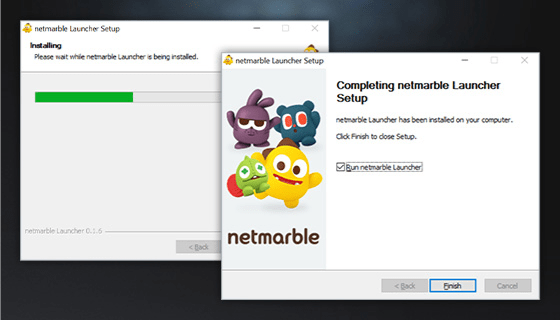 1
1Run the downloaded .exe file to install and run the Netmarble Launcher.
 2
2When you run the Netmarble Launcher, King Arthur: Legends Rise will be automatically installed.
Check the [Launch when Update is Complete] option to start playing immediately.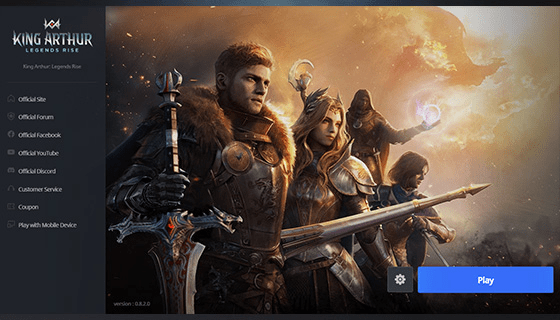 3
3Once the installation is complete, click the "Play" button to launch the game.
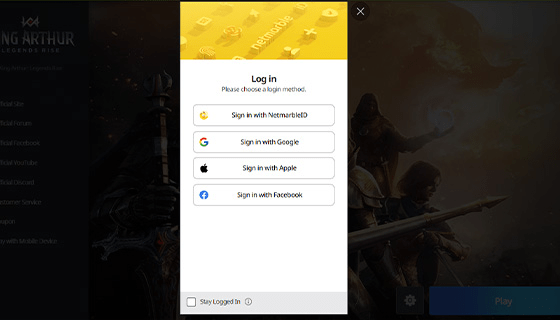 4
4Please log in or sign up using one of the provided options.
If you log in using the same account as on mobile, you can keep playing with the same game data. 5
5Play King Arthur: Legends Rise on your PC!
FAQ
If you have any other questions, please contact customer support!
- Can I adjust the size and placement of the game window (fullscreen mode, windowed mode, etc.)?
The window size can be adjusted by clicking on your player portrait on the top left of the UI, then selecting the "Graphics" tab.
- How do I adjust the graphics settings?
The graphics settings can be adjusted by clicking on your player portrait on the top left of the UI, then selecting the "Graphics" tab.
Increasing the graphics quality will display King Arthur: Legends Rise in much greater detail, but please be note that using graphics settings higher than what is supported by your device may cause performance drops and unintended crashes.
- How much storage space does the PC version require?
Please ensure that you have at least 12GB of free space to ensure that the installation process goes smoothly.
- Do I need to download and play the mobile version before I can play the PC version?
Players can begin playing the PC version without starting on the mobile version as long as they log in using a unified Netmarble account.
Players will also be able to use the same account to access the mobile version, with no additional linking or syncing required.
Minimum/Recommended PC Specs Guide
- Category
- Minimum
- Recommended
- CPU
- intel i5 - 3570 | AMD Ryzen 1500X
- intel i5 - 7600 | AMD Ryzen 2600
- RAM
- 8GB RAM
- 16GB RAM
- GPU
- Nvidia GTX 760 | Radeon HD 7870
- Nvidia GTX 960 | Radeon RX 470
- OS
- Windows 10
- Windows 10
- Hard Drive
- 11.5G available space
- 11.5G available space
- Direct X
- DirectX 11 or higher
- DirectX 11 or higher




